#html email templates
Explore tagged Tumblr posts
Text
LUNO Bootstrap 5 Admin Dashboard Template by Thememakker
LUNO admin template is a premium dashboard solution packed with high-end features. It's designed to empower users to tailor their projects to their exact needs. Here's why LUNO stands out:
100+ Components
LUNO offers a rich set of over 100 components, ensuring you have everything you need to create stunning web applications.
Incredible Set of Interactive Widgets
Interactive widgets with support for multiple dark themes give your dashboard a modern and engaging look.

Quality & Clean Code
Despite its extensive codebase, LUNO's code is immaculate and easy to understand, making customization a breeze.
Fully Responsive
Built with Bootstrap v5, LUNO follows a mobile-first architecture, ensuring your project looks great on any device.
Extensive Documentation
LUNO provides well-maintained documentation that helps you get started quickly, saving you time and effort.
Cross-Browser Compatibility
LUNO empowers applications to run seamlessly on all new-age browsers, ensuring a wider reach for your project.
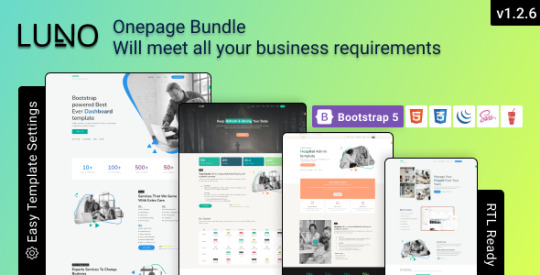
Active Support
With 24X7 support, LUNO ensures that you get the assistance you need promptly and efficiently.
Fully Customizable
LUNO's developer-friendly architecture makes it a breeze to customize and adapt to your specific project requirements.
W3C Validated
Rest assured that LUNO has passed through all the necessary quality checks to meet the highest web standards.
Get LUNO - Multipurpose Admin Theme
Ready to elevate your web development projects? Check out the exclusive premium Bootstrap 5 admin dashboard template theme on Envato Market. It's your one-stop solution for creating beautiful and functional web applications.
Pre-Built Dashboards
Explore a wide variety of demo dashboards to find the perfect starting point for your project.
Pre-Sale Questions
Have questions before making a purchase? Feel free to reach out to [email protected] for answers and guidance.
Pre-Built Application
Discover a diverse range of demo applications to see how LUNO can suit your project's needs.
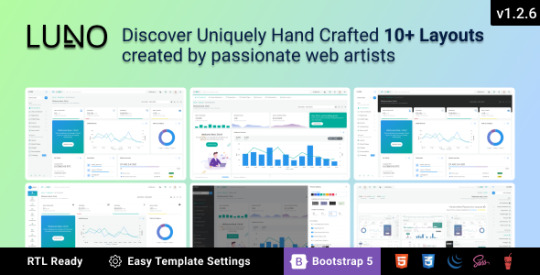
Dashboard Screenshots
Take a look at our most attractive dashboard screenshots available in the Sash admin template. These snapshots will give you a taste of the visual appeal LUNO can bring to your projects.
Handcrafted Pages
Explore a wide variety of demo pages, each carefully designed and crafted to meet the high standards of modern web development.
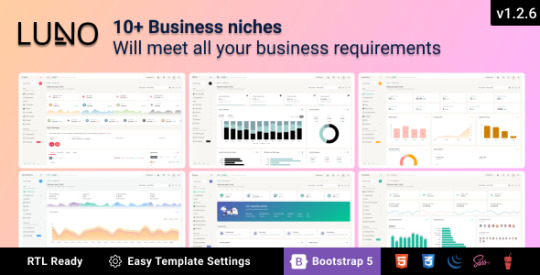
FAQs (Frequently Asked Questions)
What is LUNO Bootstrap 5 Admin Dashboard Template? LUNO Bootstrap 5 Admin Dashboard Template is a premium admin dashboard solution designed for web developers and designers. It offers a comprehensive set of components, clean code, and extensive documentation to streamline web development projects.
Is LUNO Bootstrap 5 Admin Dashboard Template suitable for beginners? While LUNO is feature-rich, its clean code and extensive documentation make it accessible for developers of all skill levels. Beginners can use LUNO effectively with the provided resources.
What makes LUNO stand out from other admin templates? LUNO's standout features include 100+ components, interactive widgets with dark theme support, responsive design, and 24X7 support. Its developer-friendly architecture and adherence to web standards set it apart from the competition.
Can I customize LUNO to match my project's unique requirements? Absolutely! LUNO is fully customizable, and its clean codebase and developer-friendly architecture make it easy to adapt to your project's specific needs.
Is LUNO W3C Validated? Yes, LUNO has passed all the required quality checks and is W3C Validated, ensuring it meets the highest web standards.
Where can I purchase LUNO Bootstrap 5 Admin Dashboard Template? You can get the exclusive premium Bootstrap 5 admin dashboard template theme on Envato Market. Simply visit their website to make a purchase.
In conclusion, the LUNO Bootstrap 5 Admin Dashboard Template & Front-End Elements is your go-to solution for creating powerful and visually appealing web applications. With its extensive features, clean code, and developer-friendly architecture, LUNO is the key to supercharging your web projects. Get started with LUNO today and experience the difference.
youtube
#LUNO Admin Template#Dashboard Revolution#Stylish Dashboards#LUNO Mega Bundle#Web Development#Business Niches#HTML Templates#Dynamic Font Setting#LTR & RTL Support#Digital Transformation#Thememakker's LUNO#Customizable Dashboard#Web Design Solutions#Modern Dashboard#Project Enhancement#User-Friendly Dashboards#Premium Admin Template#Thememakker Support#Digital Success#Business Requirements#HTML & CSS Files#Starter Kit#Regular License#Extended License#Support Team#Email Contact#Thememakker Services#Dashboard Customization#Effortless Web Design#Creative Web Solutions
0 notes
Text
Terror Camp is hiring!
We are looking to expand our volunteer staff for this year’s conference.
We have two job listings based on our current needs, but if we receive a lot of great applicants there is the possibility we’ll split up these responsibilities into 3 or even 4 separate positions.
Terror Camp is a fully volunteer, remote, asynchronous workplace (with occasional sync meetings as schedules permit). We communicate over Discord and organize our documentation over Notion and Google Drive.
We are looking for people who can devote up to a few hours a week, depending on the time of year. Commitment increases around the times of Submission Opening (June 1), Submission Closing/Acceptances (September 1-Oct 1) and the conference itself (early December).
Terror Camp looks great on your resume. You can say that you volunteer for a successful community-led online history & heritage conference with an audience in the thousands!
You don’t need to match the job descriptions perfectly in order to apply. If your experience doesn’t match up but you think you’d still be good at the job, please apply anyway!
Here are the positions we're looking to fill:
🎨 Designer 🎨
Terror Camp is seeking a dedicated Designer who will:
Ideate and deliver a new evergreen brand identity for TC that can be revamped and reused each year
Including logo, logotype, color scheme, font families, and other brand assets for use on web, social media, and printed merch
Be an proactive team member with strong communication skills, able to quickly and regularly deliver new graphics for promotional use on social media and in email marketing
Help design an evergreen/permanent collection of merchandise as well as a limited-edition collection for this year’s conference
Assist our Webmaster in revising our website & email marketing templates to fully match new brand identity and meet best practices for UX
Potentially work on print layout for a Terror Camp book or zine (TBD)
This job would be a good fit if you:
Work or have worked professionally or semi-professionally as a graphic designer; or are a hobbyist designer with a standout portfolio
Have experience working with both digital and print assets
Have a working knowledge of web design best practices and HTML/CSS
Have experience with Photoshop, Illustrator, InDesign, Canva (but not ONLY Canva, sorry) and Wix or similar WYSIWYG ESP/site builder
The Designer will report to our Assistant Director/Webmaster, & will also collaborate closely with our Marketing Lead on graphic assets for social media and with our Merch Lead on preparing designs for print.
To apply, please fill out this form.
💬 Communications Coordinator 💬
Terror Camp is seeking an enthusiastic Communications Coordinator who will:
Own Terror Camp’s main email inbox and oversee all direct communication with attendees and interested parties
Respond promptly to inquiries including:
Requests for past recordings
Requests to join the Discord
Questions about schedule, programming, submissions, guests, and other conference topics
Catch inbounds to social media inboxes (Tumblr, X, Bluesky, Insta) & answer or redirect to email as appropriate
Act as coordinator/assistant for Marketing Lead, with responsibilities including:
Scheduling pre-written content
Assisting with ideating and drafting content, proposing content ideas
Cross-posting content to multiple platforms
Consistently and frequently engaging with social audiences (finding content to repost, replying to people, etc)
This job would be a good fit if you:
Work or have worked in any digital customer-facing environment; have experience with support tickets and/or ongoing user communications; have run social media for brands or institutions; are an efficient and clear writer able to work creatively within brand voice guidelines
Have successfully and sustainably moderated Discord servers, Tumblr communities, social media for other fandom projects like fests, zines, and charity events
Can spare the time and attention to respond to inquiries and turn around new social media posts in a timely manner
Are prepared to represent the Terror Camp brand professionally and maturely in digital public spaces
The Communications Coordinator will report directly to our Marketing Lead.
To apply, please fill out this form.
If you have any questions about these positions, please email us at command [at] terror [dot] camp!
117 notes
·
View notes
Text
Already mentioned it in another post two days ago, but it bears repeating: if you use social media primarily as a way to write out your ideas to the world, maybe making your own website on neocities could be your thing.
But I don't know how to code!
Here are two templates you can basically copy/paste and use directly as is. Personally I started with Zonelets and learned html+css from cannibalizing bits of its code & improving upon it.
But I don't know what I can put on it!
Frankly you can just make it your personal blog and post stuff like "ate spaghetti today :)" but if you're here for fandom stuff I really recommend this zine as a list of fansites you can do, from ship shrine to meta analysis to fanlistings.
But how can people keep up with what I post?
Add an rss feed. That way, people will get notified when you post new shit.
But will people be able to interact with me?
Sure! You can add a guestbook for that. Or an askbox. Or just chuck in a duplicate email you made.
I swear it's easier than you think! Just give it a try, what do you have to lose? :)
535 notes
·
View notes
Text
Useful F2U Programs (and 1 F2U Website) For Writers
Can't afford Microsoft Office?? No problem, just download LibreOffice or OpenOffice, both in which are not-for-profit + open source, and you're good to go.
Need a dictionary to use when you're offline and have no internet or just need to know what something means + synonyms/antonyms?? No problem, just download WordWeb and you're good to go.
Need to create some fictitious deities for your fictitious race?? No problem, just go to Chaotic Shiny Productions, press CTRL + F, and type in Pantheon Generator Portable. Once downloaded, you're good to go.
Need to know how many words you need to write a day to reach your monthly goal of _____ number of words?? No problem, just go to Chaotic Shiny Productions, press CTRL + F, and type in NaNoWriMo Calendar. Once downloaded, you're good to go.
Want something that's better than Notepad because it auto-backups every-so-often and has a countdown word counter?? No problem, just download yEdit2 and you're good to go.
Need a program that allows you to do a scene-by-scene play for your works?? No problem, just download yWriter7 and you're good to go.
Want to be able to use ProWritingAid Pro without needing to purchase it?? No problem, just head to The ProWritingAid Team Trial Signup, get a Temporary Email (almost any of them will suffice), and create a new account every seven (7) days which will lead to an infinite number of #7DayTrails. You'll also need to download ProWritingAid and you're good to go.
Want to create your own Wikipedia?? No problem, just download this Wikipedia HTML-CSS-JS Template from HTML5 Templates, create an account on Neocities, and download Brackets to edit said Wikipedia Template. Once finished, you're good to go.
#pvposeur's tutorials#pvposeur's tutorial#pvposeur's how to#pvposeur's how tos#pvposeur's psa#pvposeur's public service announcements#pvposeur's public service announcement#writing tutorial#writing tutorials#free to use#f2u#writers on tumblr#writer on tumblr#authors on tumblr#author on tumblr#writeblr#authorblr#microsoft word#microsoft office#libreoffice#openoffice#yedit2#ywriter7#wordweb#nanowrimo#prowritingaid#brackets#wikipedia#neocities#free to reblog
27 notes
·
View notes
Note
what are the basic requirements for maintaining the website? like. aside from a basic understanding of how to format and code it
(context)
welcome to welcome home started as a pretty scrappy personal project, and tbh it still is. there's not a whole lot you'll need, but off the top of my head the base requirements would be:
as you've said, at least a Basic understanding of html/css. i did Not have this when i first started welcome to welcome home and It Shows; i learned in real time by playing with the parameters of the template i used. (side note: if whoever ends up getting the site wants to give it a makeover and has the skills to do so, i will Not be opposed to it. bonus points if they find a way to make it more mobile-friendly.)
ability to update all relevant pages within a few days of a given update alongside adding new pages for characters, locations, secrets/walkthroughs, etc.
an email address
access to some kind of external file host (i use filegarden, but any will do.) alternatively, neocities gives you a much larger storage space if you have 5 dollars a month to spare.
22 notes
·
View notes
Text
An Unhappy Announcement
Now that round four is over, Sam has decided to step down as a bingo mod. I know I speak for myself and Raven when I say that they will be greatly missed – Sam, your help has been invaluable these last three years, and we are lucky to have had you join us!
A Slightly Happier Announcement
In light of the above, we are looking for someone new to join us! You can find information about what modding our little fest entails below the cut, so if you want more information or think you might be interested, you can drop us a message here, on discord, or via email.
The basics of modding bingo:
We work largely in canva (for making the cards) and google forms (for sign ups and fill submission) and sheets (for tracking participants and fills). That said, you don't need a whole lot of experience with any of these things: we've got handy-dandy templates set up on canva for the cards, and I like to think the spreadsheets are as close to foolproof as a spreadsheet can get (though if you happen to open any of them and immediately find a better way to do something, I'm very happy to listen).
We get a lot of sign ups in January, and then a steady trickle for the rest of the year. The sign up spreadsheet randomly selects prompts based on the categories someone picked, we check the list over to make sure there's a decent number of their wanted prompts and none of their unwanted prompts on there, then copy it to the tracker spreadsheet, pop the prompts onto the template in canva, and then email out the card.
February onwards, the bulk of the work is the tumblr queue. There's a formula on the tracker spreadsheet that puts all the info from the fill submission form into a nice neat html format that we copy to a tumblr post. It's not difficult, but it can be a bit time consuming.
Badges: so far, I'm the one who has done the badges, but if someone artistically inclined wants to volunteer I would be very happy to have the help. We do three main badges (participation, bingo and blackout) and a minimum of five bonus badges (one every two months). In an ideal world, these would go out throughout the round, but those of you still waiting for your round three badges know that this is very much not an ideal world…
Discord stuff: all our participants are lovely people, so mostly all that's required here is answering the occasional question. There's no real requirement for you to be an active participant in the main discord server, though we have a few mod channels where we discuss the technical side of running things and make sure we're all on the same page, plus figuring out what we're doing for bonus badges and card designs and whatnot. It's a nice, easy way for us to communicate with each other, but if you desperately don't want to join I'm sure we could find a way around it.
Think some/all of the above sounds like it might be in your wheelhouse? Drop us an email, or send us a DM here or on discord!
18 notes
·
View notes
Text



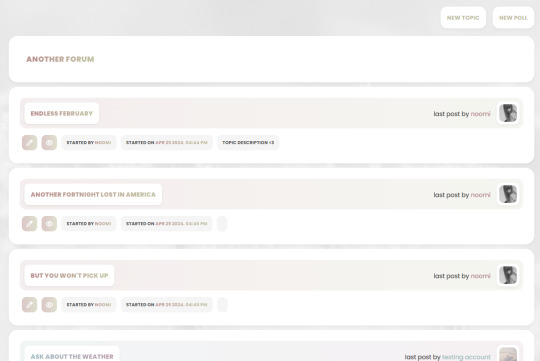

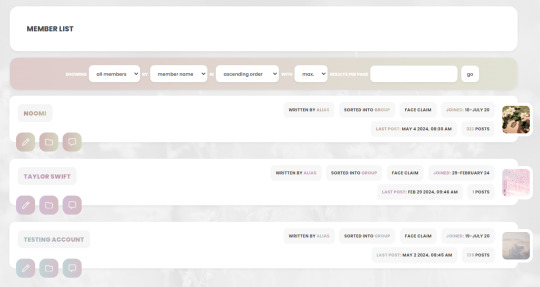



quiet treason ($120 limited multi-sale of 4 slots) quiet treason is a jcink skin that features: - full set of html templates - dark mode - topic rows, profile rows, and full skin change color according to member group - post row with a sticky avatar - guidebook webpage - basic templates (admin post, reserves, face claim threads) - communication templates (texting, calling, instagram, tinder) - request and development templates if you are interested in purchasing the skin or have any queries, contact me through tumblr, discord (noomicodes), or email ([email protected]). live preview of the skin and screenshots of the templates are available upon request. 💐
41 notes
·
View notes
Text
Thank you and goodbye (for now) to rhymeswithlungs, and a call for volunteers!
Our Monday editor rhymeswithlungs is taking a Heralding hiatus for at least the next few months. We thank her for over three years of help so far, and hope that Real Life's rude demands on her time will cease soon and she'll be able to return comfortably.
In the meantime, we are looking for someone to step in as Monday editor or potentially take another day of the week.
Being a Herald editor means making one newsletter post a week, which may take roughly 2-4 hours depending on one's level of perfectionism. Most of the potential links come to us pre-gathered in one tidy Dreamwidth reading page. You'll also have help with turning the day's selection of links into a formatted list: you can either paste everything into our HTML template that already contains all the formatting tags, or use some alternative tools (including the fabled Pinboard!) that will do part of the pasting and sorting for you. We're happy to explain and show how everything works from the ground up. :)
To find out more, feel free to contact me (thenewbuzwuzz) on any site where you've lately seen me around or via email at [email protected], comment on this post, or send sunnydaleherald an ask on tumblr. We'll be thrilled to hear from you, and you won't have to commit to anything until you're sure!
10 notes
·
View notes
Text
HTML en los Bosquejos de mensajes
¿Usas habitualmente los Bosquejos/Borradores de Foroactivo y te has cansado de que no se muestre el HTML en la previsualización? ¿Te rompe que los bosquejos de temas sí funcione el HTML pero en los de mensajes no? ¿No sabías que esTo ocurría y, ahora que lo has descubierto, no puedes vivir con ello?
No te preocupes, porque, tras mucha ingeniería (gracias @zatrapa-gaylien), traigo la solución para gaslightear a Foroactivo y hacerle creer que sí puede aplicar el HTML en el preview de los Bosquejos de mensajes.
Importante: Esta solución es una suerte de hack, pues no hay una forma nativa de activar el HTML en la preview de los bosquejos. El código ha sido testeado para funcionar incluso al usar [code] pero pueden surgir sorpresas si se combinan bbcode, html o rompen balizas, ¡ten cuidado!
Preparación
Antes de poner el código, tenemos que tener a mano ciertos elementos del foro y asegurar que todo está configurado correctamente:
Confirma que tienes el HTML activado: Panel de Administración > General > Mensajes y Emails > Configuración > Permitir HTML > Sí. (Y ya que estás, aprovecha para asegurar que Permitir HTML sin protección lo tienes para Todos los Usuarios)
Confirma que tienes los Bosquejos activados: Panel de Administración > General > Mensajes y Emails > Configuración > Habilitar la función de borrador de tema y mensaje > Sí.
Ves a un tema, presiona el botón de Responder (no sale en la respuesta rápida), escribe un mensaje de prueba con algo de HTML y haz click en Bosquejo para guardar el mensaje.
Ves a Perfil (/profile?mode=editprofile) > Borradores de Mensajes (/search?search_id=draftsearch), busca el bosquejo que has creado y haz click en Modificar.
Presiona Previsualizar para cargar el modo preview, dónde puedes ver que el HTML no se lee.
Poniendo el cursor sobre el texto previsualizado, haz click derecho y selecciona Inspeccionar o Inspeccionar elemento (alternativamente, puedes hacer ctrl + shift + c) para localizar el html que envuelve ese elemento. Si no tienes los templates editados, debería ser: #preview (id), .postbody (class) y .content (class).
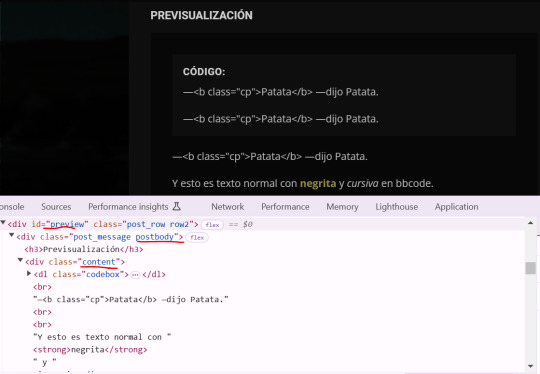
Listo, podemos pasar a la parte de la magia.
Código
Ves a Panel de Administración > Módulos > Gestión de los códigos Javascript y añade el siguiente código (Visible en todas las páginas):
https://pastebin.com/737FuMzu
En la segunda línea, edita la variable previewContent con los id/class que envuelven tu contenido de preview. Si no has editado los templates, deja lo que está puesto por defecto.
Guarda las cambios, vuelve a tus Borradores de mensajes, modifica el post, previsualiza y voilà!
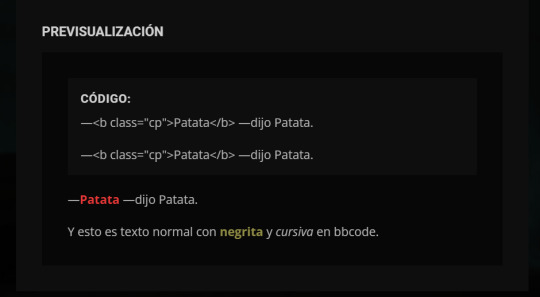
Para dudas o problemas, mi bandeja está abierta.
10 notes
·
View notes
Text
Just got an email about webs.com closing down. That was a good website hosting site, I had about 4 silly little websites on there, I can't move them anywhere because there is no longer a free hosting site that allows you to upload your own html and css, it's all template-based now.
I'm so sad, we're losing all of our rich and individually-created content! All that was done in the 90s and that made internet weird and interesting. All of the cringy stuff that used to make us happy, or made us feel like we're special. RIP Webs. I will miss you.
#webs closing down#webs.com#webs#vista print i hate you for this#wix is not good enough#give me free hosting for my own html :(((((((#i had a website where i had uploaded custom made emoticons#that I made#FOR MSN#like remember msn#i had full range of emotions there because of my custom emoticons
67 notes
·
View notes
Text
🔥🔥🔥KartFlow Review: Boost eCom Funnels with AI-Powered Winning Products

KartFlow Review: Features
AI-Automated eCom Funnel Creation
Effortlessly create and launch your own highly profitable eCommerce funnel, complete with hot-in-demand products, images, video, and sales copies. This enables you to tap into the $9 trillion+ online retail market. Sell products that people actually want, which is why many KartFlow users are making money right now.
Automatic AI-Powered eCom Funnel Builder
KartFlow is so advanced that it can create proper sales pages, upsells, and thank-you pages for your eCom products, matching the quality of a veteran copywriter. This feature alone can save you thousands of dollars, as a good copywriter can easily charge $1,000+ for a simple project.
Easy "Drag & Drop" Page Builder
Create stunning sales pages for eCom products without any design skills. The drag-and-drop feature makes customization effortless.
Auto-Written Product Descriptions
KartFlow automatically generates super-enticing product descriptions, eliminating writer's block. Whether it's a t-shirt, mug, phone case, or sweater, KartFlow crafts exciting descriptions regardless of the product.
AI-Written Headlines and Subheadlines
Capture the visitor's attention with eye-catching headlines and subheadlines crafted by AI. This ensures visitors read the headlines before the descriptions, which significantly boosts engagement and sales.
AI WINNING eCom Products
KartFlow provides 100s of winning products with ready-made copies, product descriptions, images, and video ads. Launch your eCom funnel effortlessly with these pre-prepared assets.
AI Email Retargeting Templates
Retarget visitors who didn't buy right away with proven email and SMS templates. Increase sales by reminding potential customers about your products.
AI Product Designer
Show high-quality product mockups generated by KartFlow. This is crucial as people need to see what a product looks like before buying it.
AI-Powered Facebook & YouTube Ads Writer
Quickly create attention-grabbing Facebook or YouTube ad scripts in seconds. These ads are designed to mimic the writing style of top copywriters, ensuring high engagement.
Fulfill & Deliver / Dropship Successful Orders
Auto-fulfill orders easily from a single dashboard. Track and process orders efficiently with just one click.
AI Sales Chatbot
This next-generation conversational commerce bot sells to your customers 24/7. Reduce abandoned carts and boost sales with timely messages.
Stunning, Done-for-You Design Templates
Access visually appealing eCom funnel templates proven to convert. Ensure you're getting customers the moment your funnel goes live.
100s of Pre-Made Templates & Sections
Build your eCom funnels quickly with over 100 pre-made sections. These templates ensure sleek designs for your funnels.
Pixels Integration
Integrate Facebook Pixels into your funnel to retarget customers who abandoned their cart.
Product and Order Management
Easily manage all your products and orders from a single dashboard. Add, edit, or delete products with ease.
AI SEO Ranker
Quickly reach the top of Google with SEO-optimized eCom sites. Get free, high-quality traffic without advertising expenses.
Autoresponder Integration
Integrate with top autoresponders like GetResponse, AWeber, AcelleMail, and HTML forms to build leads and buyers' lists.
Fully Mobile-Optimized Funnels
Your eCom funnels look stunning on all devices, whether it's a desktop, tablet, or phone. Ensure a great user experience across all platforms.
Optimized for All Major Internet Browsers
KartFlow eCom funnels function perfectly on all browsers, including Chrome, Firefox, Microsoft Edge, Safari, and Opera.
Effortless Payment Processing System
Accept payments from credit cards like Mastercard, Visa, American Express, Discover, and more with just a few clicks. Integration with PayPal or Stripe makes it easy to start accepting payments.
Social Share Buttons for Free Traffic
Generate viral traffic with built-in social share buttons on all pages of your eCom funnels.
Support for Multiple Languages
KartFlow supports language switching. Control and translate all languages automatically from the admin panel.
>>>>>>>Get More Info
4 notes
·
View notes
Text
Let's understand HTML

Cover these topics to complete your HTML journey.
HTML (HyperText Markup Language) is the standard language used to create web pages. Here's a comprehensive list of key topics in HTML:
1. Basics of HTML
Introduction to HTML
HTML Document Structure
HTML Tags and Elements
HTML Attributes
HTML Comments
HTML Doctype
2. HTML Text Formatting
Headings (<h1> to <h6>)
Paragraphs (<p>)
Line Breaks (<br>)
Horizontal Lines (<hr>)
Bold Text (<b>, <strong>)
Italic Text (<i>, <em>)
Underlined Text (<u>)
Superscript (<sup>) and Subscript (<sub>)
3. HTML Links
Hyperlinks (<a>)
Target Attribute
Creating Email Links
4. HTML Lists
Ordered Lists (<ol>)
Unordered Lists (<ul>)
Description Lists (<dl>)
Nesting Lists
5. HTML Tables
Table (<table>)
Table Rows (<tr>)
Table Data (<td>)
Table Headings (<th>)
Table Caption (<caption>)
Merging Cells (rowspan, colspan)
Table Borders and Styling
6. HTML Forms
Form (<form>)
Input Types (<input>)
Text Fields (<input type="text">)
Password Fields (<input type="password">)
Radio Buttons (<input type="radio">)
Checkboxes (<input type="checkbox">)
Drop-down Lists (<select>)
Textarea (<textarea>)
Buttons (<button>, <input type="submit">)
Labels (<label>)
Form Action and Method Attributes
7. HTML Media
Images (<img>)
Image Maps
Audio (<audio>)
Video (<video>)
Embedding Media (<embed>)
Object Element (<object>)
Iframes (<iframe>)
8. HTML Semantic Elements
Header (<header>)
Footer (<footer>)
Article (<article>)
Section (<section>)
Aside (<aside>)
Nav (<nav>)
Main (<main>)
Figure (<figure>), Figcaption (<figcaption>)
9. HTML5 New Elements
Canvas (<canvas>)
SVG (<svg>)
Data Attributes
Output Element (<output>)
Progress (<progress>)
Meter (<meter>)
Details (<details>)
Summary (<summary>)
10. HTML Graphics
Scalable Vector Graphics (SVG)
Canvas
Inline SVG
Path Element
11. HTML APIs
Geolocation API
Drag and Drop API
Web Storage API (localStorage and sessionStorage)
Web Workers
History API
12. HTML Entities
Character Entities
Symbol Entities
13. HTML Meta Information
Meta Tags (<meta>)
Setting Character Set (<meta charset="UTF-8">)
Responsive Web Design Meta Tag
SEO-related Meta Tags
14. HTML Best Practices
Accessibility (ARIA roles and attributes)
Semantic HTML
SEO (Search Engine Optimization) Basics
Mobile-Friendly HTML
15. HTML Integration with CSS and JavaScript
Linking CSS (<link>, <style>)
Adding JavaScript (<script>)
Inline CSS and JavaScript
External CSS and JavaScript Files
16. Advanced HTML Concepts
HTML Templates (<template>)
Custom Data Attributes (data-*)
HTML Imports (Deprecated in favor of JavaScript modules)
Web Components
These topics cover the breadth of HTML and will give you a strong foundation for web development.
Full course link for free: https://shorturl.at/igVyr
2 notes
·
View notes
Text
So! In light of google docs being revealed as a data farm for google’s AI, I promised my discord friends I’d report back to them on the software, Scrivener! I have too much to say even for Nitro to handle it and I figure some of my Tumblr peeps would also find this interesting so this is where it’s going.
Now, it’s a pretty hefty program in terms of functions and features but it includes a full, in depth tutorial. So rather than rehash all that, I’m gonna give you the broad strokes of what makes Scrivener better than other paid programs. (at least in my opinion)
It’s project based rather than document based.
"Dee,” I hear you ask, “what do you mean by project based?” You know how you normally have to make a folder for your project, then many separate documents within said folder for chapters, references, character profiles, world building, etc. that you have to open individually to work on?
Scrivener said “nah, we’re gonna do all that for you”. You can have multiple documents, character cards, research notes, whatever you want within a single open project window so you can freely click through them.
So instead of this:


You get this!

You can switch between documents in seconds and it also offers a side by side view so you can have your outline, a reference article, etc. visible while you’re writing.
Good Templates!
When opening a new project, you get this menu:

Each category has multiple sub options (Fiction has novel, novel with parts and short story. Scriptwriting has drama, stage play, etc.) and what I love most about them is that they format everything for you to cater to that kind of project! You can also choose a blank template, play with the formatting until you’re happy with it, then save all those settings as a custom template.
The Compile Feature!!!
This is invaluable!!! Particularly if you’re writing original content and are looking into traditional or self publishing. Once you have your finished manuscript, the compile feature will format that shit FOR you! You make your save file selection (print, PDF, .html, .epub, etc), choose your final document format and what sections you want included/excluded in the final document.

Click Compile and you’ll have a fully formatted final document ready for submission!
30 Day Free Trial
And I mean ACTUALLY free! They never ask for your card info, name, or even email address to download the trial version. You get 30 days to kick the tires, take it for a spin around the block, push all the buttons. If you do decide you love it and need it in your life, I have more good news for you!
NO SUBSCRIPTION BULLSHIT!!!!
It’s a one-time-purchase of $59.99 USD, you download the software and it’s yours! You own it! That’s it!
I can’t emphasize enough that I have just barely scratched the surface here. There’s so many features and tools to play with that I haven’t even explored myself yet. I absolutely love it, fuck google and if you’re interested in giving Scrivener a whirl, you can get the free trial here.
15 notes
·
View notes
Text
If I disappear from society, don't be surprised.
I am so so so tired of capitalism.
For Christmas I got a Raspberry Pi. The goal was to host my own website off it. This was entirely for fun.
Step one: set up raspberry Pi so I can host a site on it. Easy. Ubuntu is free (thank fuck), I know how to set it up, but hold on! According to xfinity, I cannot change dmz or dms rules on their router. I can't even REQUEST it. I can't even use a workaround because I'm not allowed to edit the port forward that was automatically added to my router. I dig through years old forums and find out that this is because I'm using the modem provided by xfinity. I now have to buy a new modem from xfinity's "approved list".
Step two: get a domain. I swim through 4 million outrageous prices that say shit like "pay $0.01 for the first year!" with the text below saying "with purchase of 3 year agreement". I finally get to godaddy and am able to convince the stupid checkout to give me 1 year of my domain (after, of course, it corrected my awful mistake to 3 years and, if I hadn't been hyper-vigilant, I wouldn't have noticed. I have to dig through 5 pages in settings to find a way to turn off auto pay because I know better by now. While I'm there I also turn off all email notifications, which were all automatically on. It also didn't tell me that I can't transfer my domain outside of godaddy for 60 days, so I just essentially paid for something I can't use for 2 months. Great. (out of curiosity, I dug through godaddy for some time. The 60 day thing appears nowhere except on the help center page when specifically searching for it.)
Step three: create a site. WordPress, once my most beloved website creation software, now slams subscription fees on me like cardi B audios on teenager girls's tiktoks. Unrelenting. Bloodthirsty. I power through to just get past "let AI design your site!" and "pick one of our patterns" so I can reach the point where I can edit the template. I already have a free template zip file. I drop it in the box. "wait!" says WordPress, in a screen-covering popup "upgrade to the creator plan to access the theme install features!" I click the only button on the screen. It takes me IMMEDIATELY to a filled out checkout page. WordPress Creator is $300 per year. Per. Year.
I read through the "features included with your purchase" to see things like "sftp/SSH certificates", "github deployments", "free staging site", and "install plugins and themes". All of these were free 5 years ago. "Save 20% by paying for two years!" No, I don't think I will.
Out of pure spite against the demon that is modern capitalism, I'm teaching myself html and css. I would kiss the creator of w3schools on the mouth, right after I kiss the creator of Ubuntu. I'm so angry. The internet is useless now.
5 notes
·
View notes
Text
there was a thing at work today that required some html. Basically formating an email template with some links, pictures and stylizing embedded. We don't deal with any kind of programming usually but as I am the youngest in the office I'm usually the one approached with this kind of 'it' problems.
In short: never let anyone tell you editing fanfiction on AO3 doesn't tech you valuable job skills.
2 notes
·
View notes